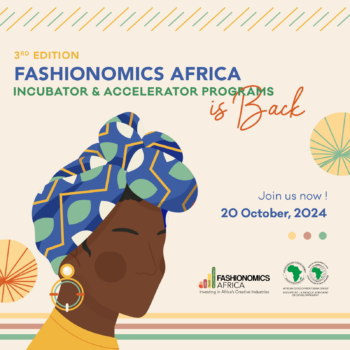Haven’t seen the colour pop photo edit, then where have you been? This style of photos has become the new trend now. You must have seen it on your favourite blogger or influencer’s page thinking, how on earth did they get their photo to look so good?
Aside from taking amazing photos, getting your photos to look like this is so easy but… it’ll cost you. The BN Style team did a bit of research and we’ve cracked the code just so you, our BellaStylistas could give this photo edit a try.
Here’s what you’ll need:
- A great photo
- Facetune app
- Photoshop Express app (or any other photo editing app you like to use, like VSCO or Snapseed).
Colour Pop Me!
- Take a cute photo at a great location. (Having trouble with this? Look out for our BN Style Guide to The Perfect Photo).
- Get the photo on your Facetune app; if you took the photo on your camera, transfer it to your phone either with your laptop wifi or Bluetooth (if your camera has those feature).
- Scroll through the options at the bottom and click the Filters option

- Scroll through and pick one of the Black and White options. It could be BW Cool, BW Warm or BW Silver, whichever one fits your style.
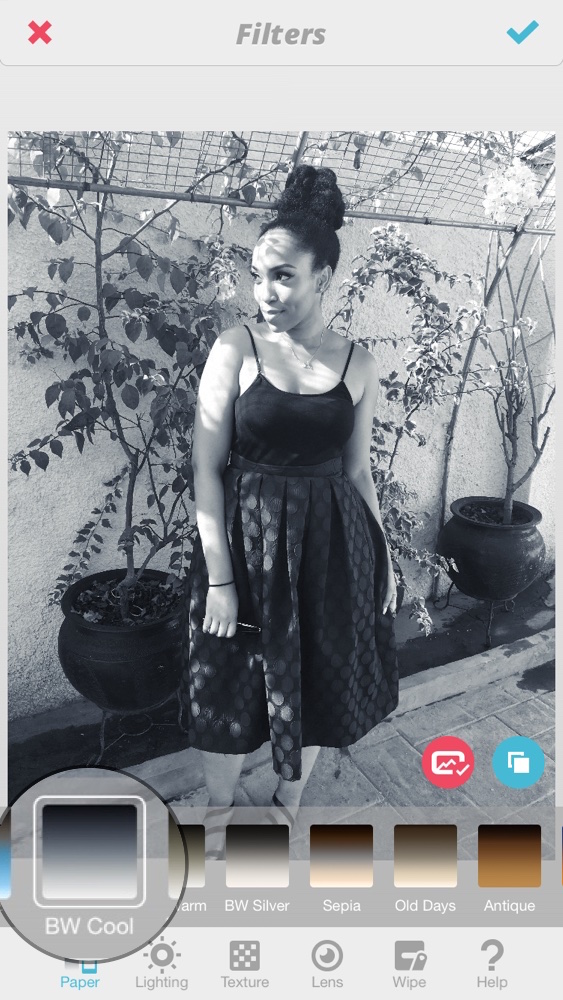
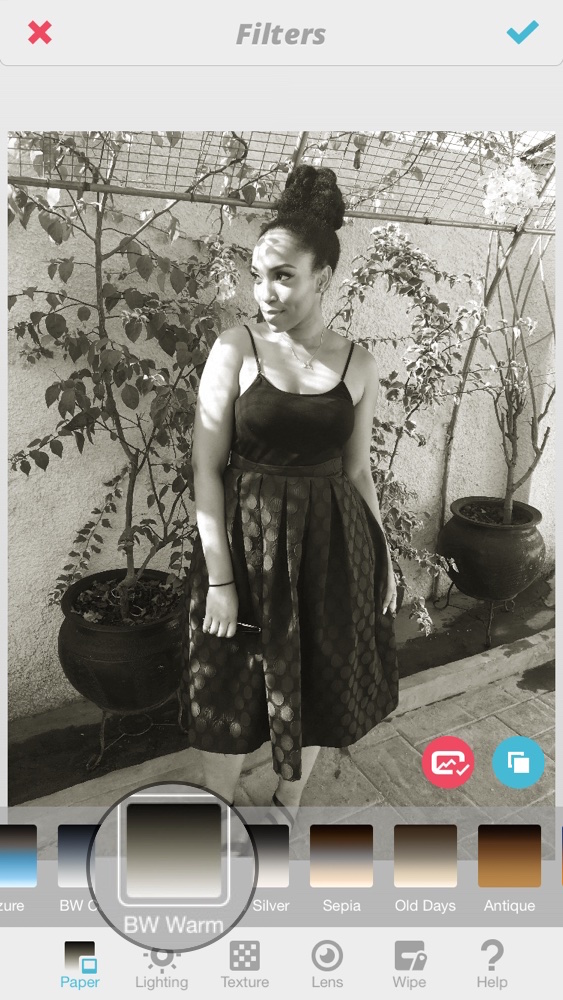
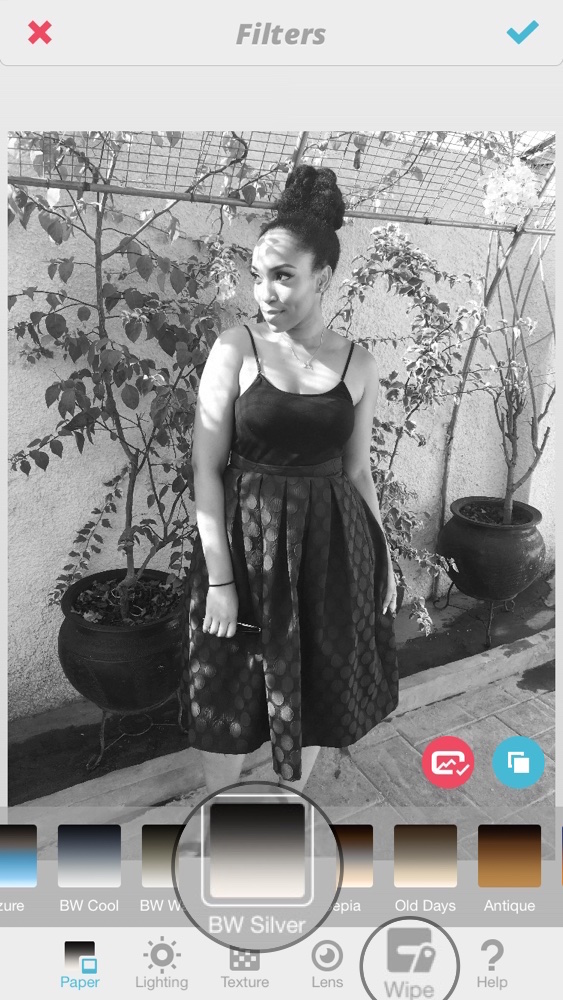
- Underneath the filter options, you should see another set of options with Texture, Lens and Wipe.
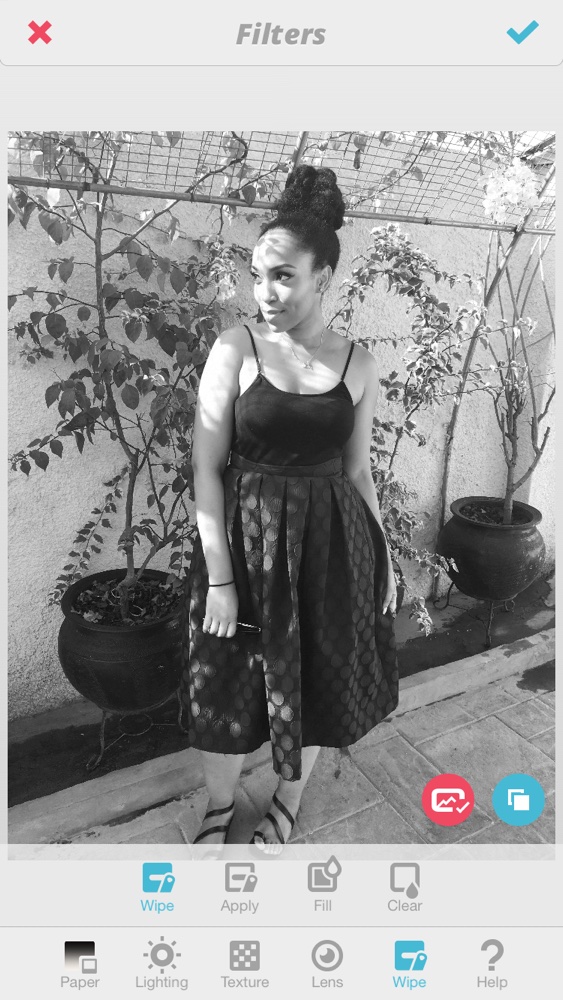
- Click Wipe and swipe your finger over the areas you’d like to bring colour back to. This might take some time, depending on how detailed you’d like your photo to be.


BN Style Tip: Look at the original photo to know exactly where you’d like to highlight with colour. To do this you can either go back to your photo gallery or click the blue “double-square” icon on the bottom right of your photo (while editing).
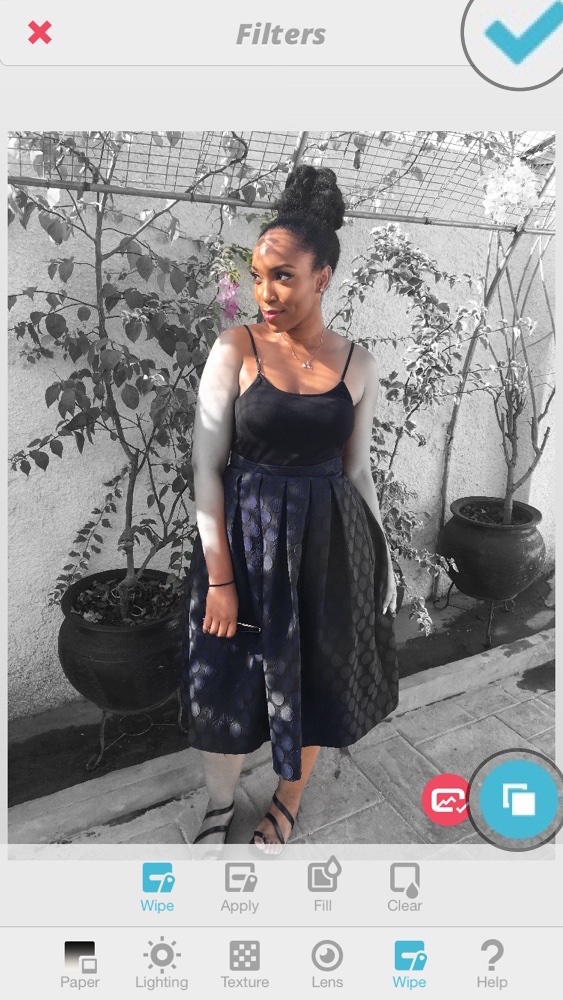
- When you’re all done with your artistic edits, lock it in by clicking the blue tick at the top right of your Facetune app. Export to your gallery/camera roll and get posting!
- With this, you can go on to intensify the details on your photos with other apps like VSCO, Snapseed or Facetune as well.

BN Style Tip: Photoshop Express has a “pop colour” feature, but it’s programmed only to pick up on specific colours/tones already present in your photos, while everything else stays black and white.

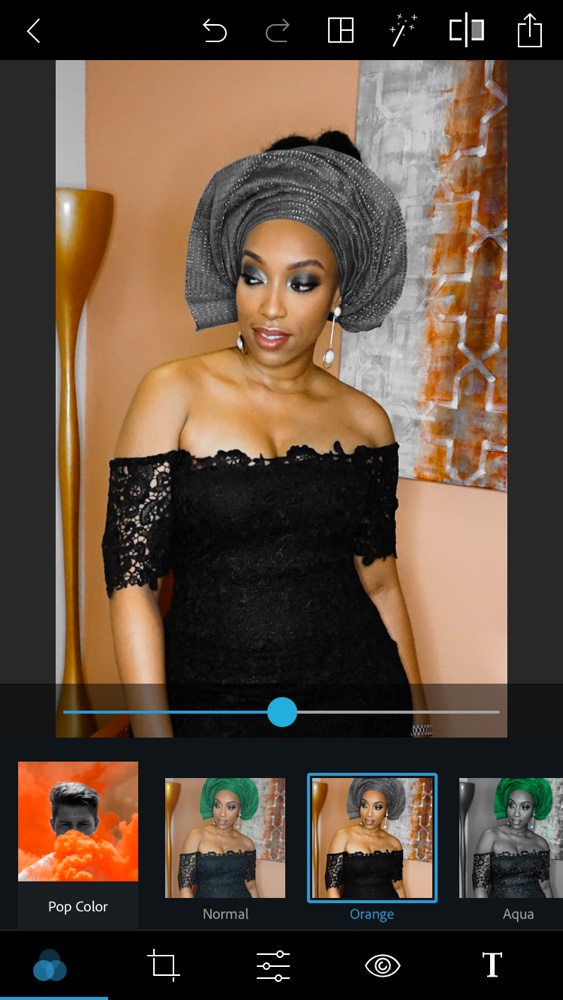
Do you achieve the colour pop edit in a different way? Let us know!
Leave a comment below or send us your BN Style Guide to [email protected]
Photos: @ekiogunbor 😉